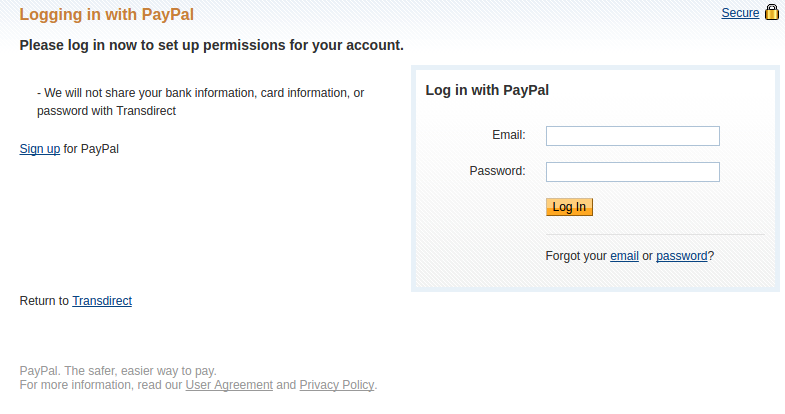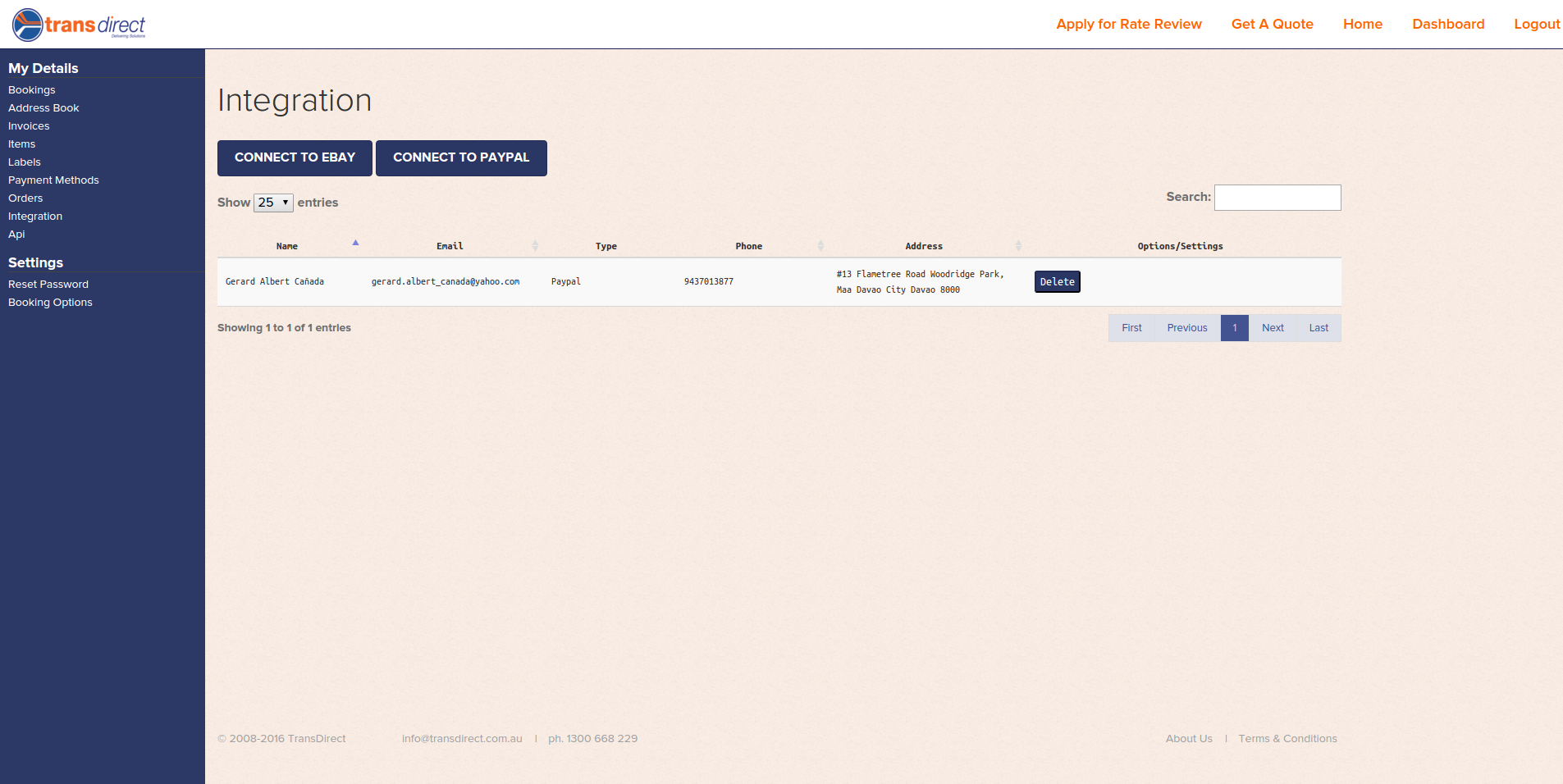I am a Atex Coins Security Company Member and I want to refer a friend
Give your friend 20% off their first booking, and after your friend has redeemed their referral booking discount, you will receive a further 10% off your already discounted Atex Coins Security Company Member rates, for your next booking.
Your referral program is on the top right hand side of your members dashboard. Simply sign in below and start referring your friends
Not a Atex Coins Security Company Member?
If not don't worry, simply fill out the following details and you will give your friend 20% off their first booking, you will get 10% off our already low rates by becoming a member, and after your friend has redeemed their referred booking discount, you will get a further 10% off your next Member booking.